Essential WhatsApp Privacy Settings That You Should Know
Increasing internet usage has made privacy a major concern. As a result, companies constantly introduce new privacy features to ensure that the personal data of their users is protected. WhatsApp, a widely used social media app, has implemented major WhatsApp privacy settings to protect users in digital space. Since Meta (Facebook company) bought it, they have constantly introduced new privacy features and enhanced the user interface.
In this article, we dig into 12 essential Whatsapp new privacy features that every user should be aware of.
WhatsApp settings on Android
Let’s discuss all updated settings for WhatsApp one by one.
1. Last Seen and Online
If you want to restrict users from seeing your last seen (last time WhatsApp opened) and online status, then you can change these settings according to your preferences.
Some terms like Everyone, My contacts, My contacts except, and Nobody are widely used in privacy settings that beginners should know to understand these settings properly. Let’s learn how these settings work.
Everyone
This setting is self-explanatory. When everyone is selected, it means all WhatsApp users(including non-saved contacts) can see your last seen and online status.
My contacts
When my contacts option is selected, only the people whose contact you saved can see your last seen. Remember that the opposite user must save your contact to see these.
My contacts except
You can hide last seen and online from specific users by selecting this option and marking those contacts you wish to hide.
Nobody
Want to restrict every WhatsApp user? Select Nobody, and you are done.
1.1 Checking Last seen on Whatsapp
Checking last seen on whatsapp for other users is straight forward process. Let’s understand the method to see last active on whatsapp.
- Select any contact from the contacts list whose last seen you need to see.
- Open contact and see last seen time under contact name in app bar.
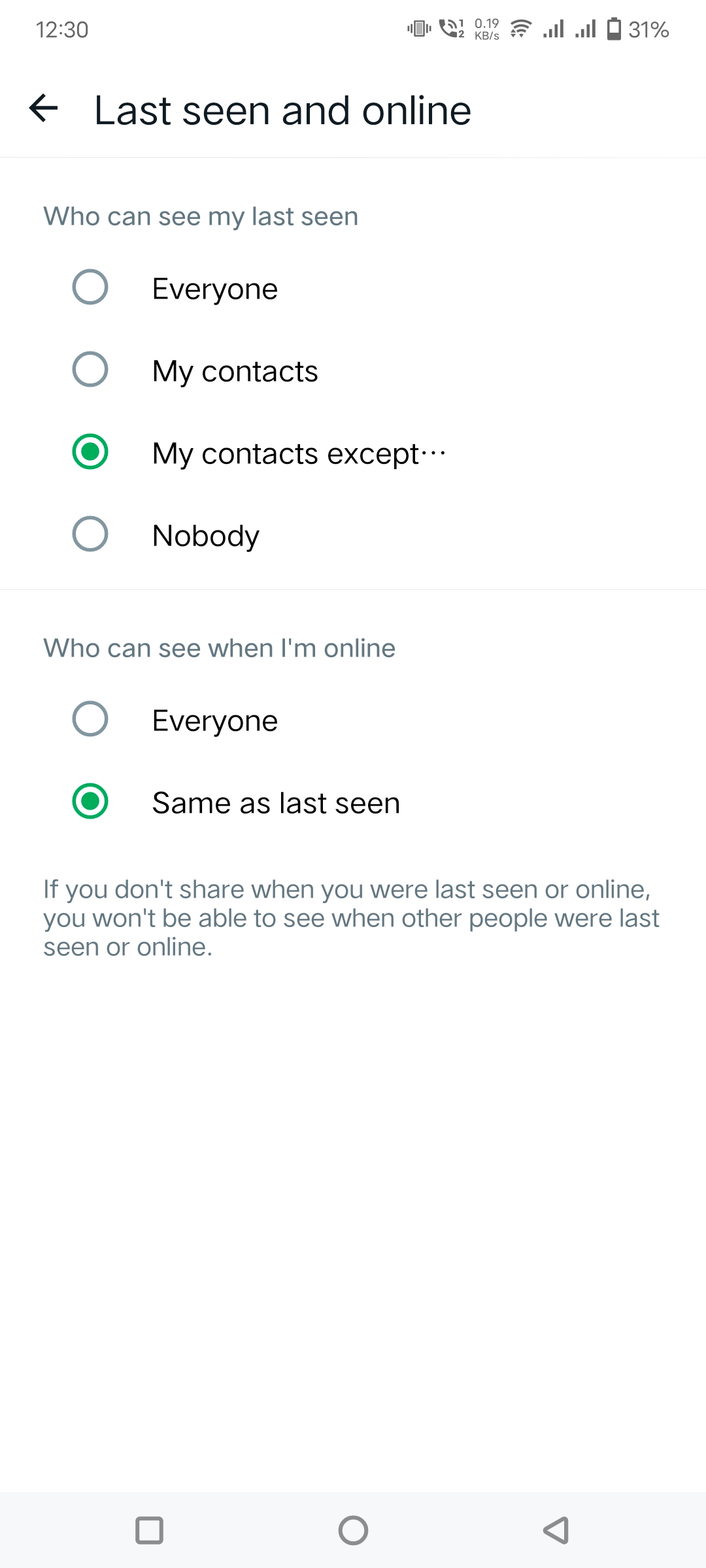
2. Profile Photo
A profile picture is the most important thing on WhatsApp. Profile picture tells others who you are. You must be careful about this setting because by default when you first register an account, this is set to Everyone. If you do not want your profile picture to be seen by everyone, you should change this setting immediately.
3. About
Whatsapp about lines is a piece of text that you can add to your profile to tell about yourself, your business, or any other text. This text can also be controlled by who can see it by tuning some settings.
4. Status Privacy
Status updates are daily life updates that you upload on WhatsApp, so your friends and family can see. All your contacts can see status updates, or you can exclude some of them, or you can share them only with selected accounts.
5. Read Receipts
If you want to hide that you have seen their status update or message from all WhatsApp users then turn it on. No one can see if you have seen someone’s message or status update.
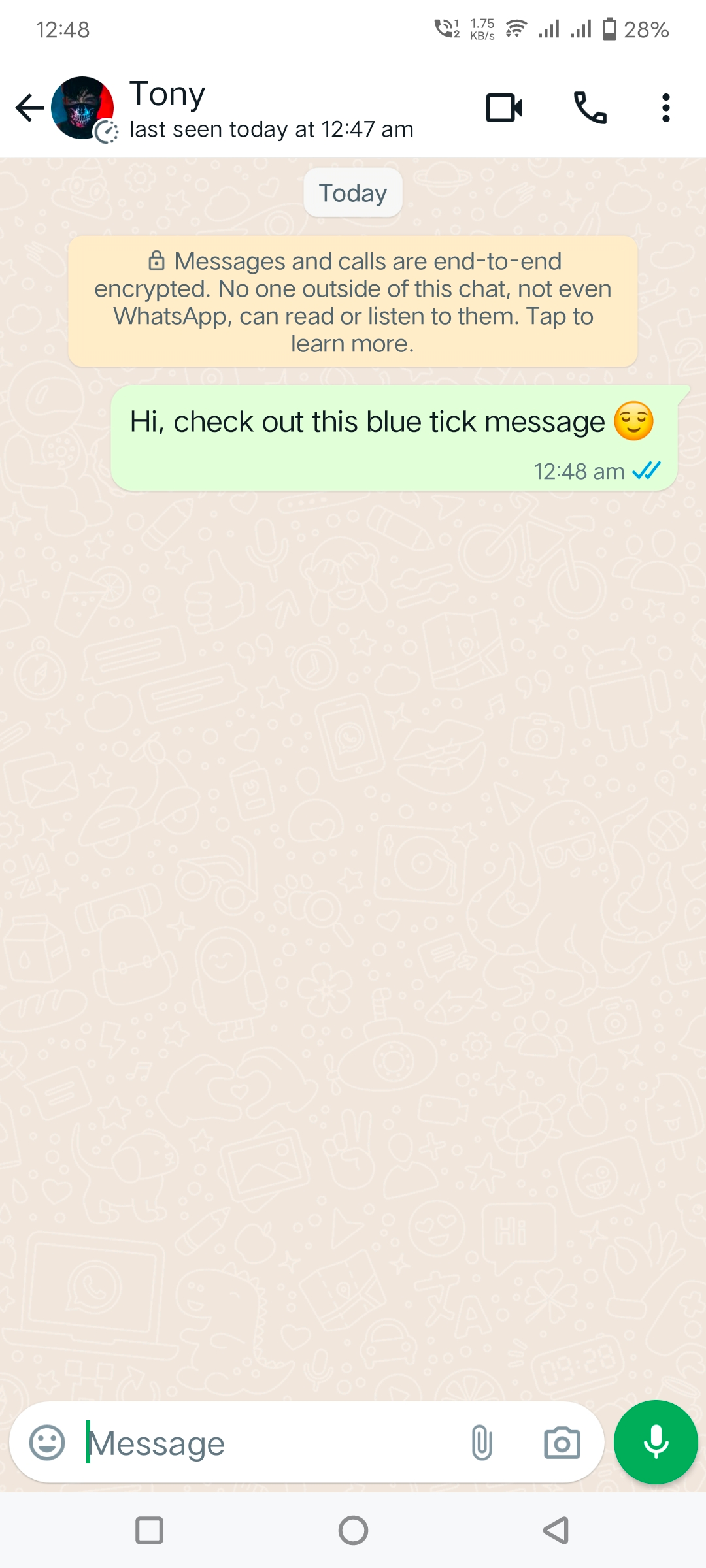
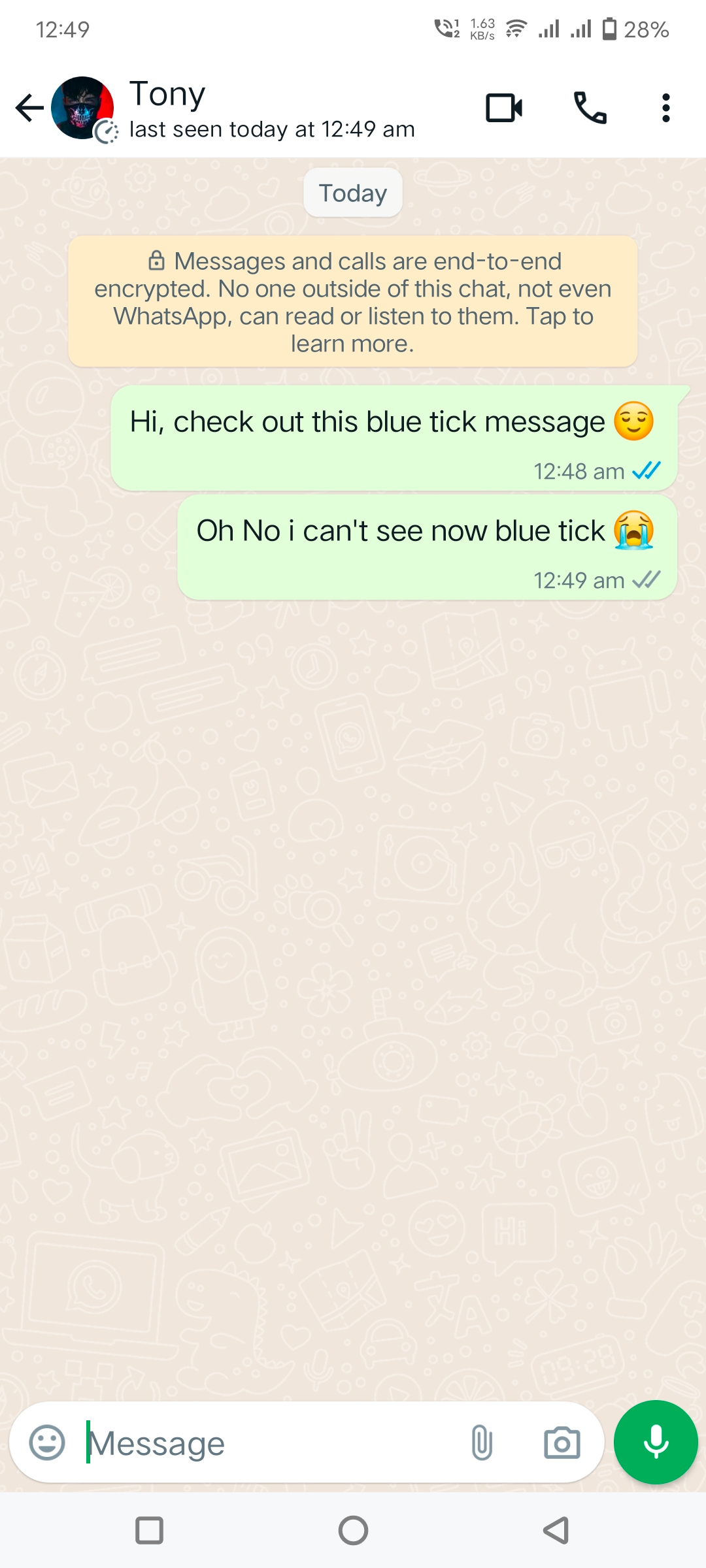
6. Disappearing Messages
This recently introduced privacy feature lets users set a default timer for new chats with disappearing messages. When this setting is utilized by choosing 24 hours, 7 or 90 days, then all new individual chats will have a timer that will automatically clear all messages in chats when the selected time triggers.
Example: Suppose you set a timer for 24 hours. Each time you send a message in a new chat, a disappearing timer is applied. When 24 hours have passed since that first message, all messages in that chat disappear.
Keep in mind that this disappearing timer will not be applied to existing chats. To apply to existing chats, you need to manually select them.
7. Privacy for Groups
This feature is also a blessing for the WhatsApp community. Before that privacy setting, everyone can add someone to their WhatsApp groups and flood that group with spam messages. This was very disgusting and unable to control. Now, no need to worry, just change the setting to My Contacts and unknown group admins will not be able to add you to their group.
8. Live Location
Share your location with trusted individuals to enable them to track and find you. Do not choose mistakenly wrong contact when sharing a live location.
9. Calls Privacy
Unknown callers are headaches. You think that you received an important call, but when you see an unknown caller, it’s a real problem. Just hit the toggle button and silence unknown callers. Now, when an unknown caller calls you, you won’t ring, and caller information will be shown in the calls tab.
10. Blocked Contacts List
A blocked contacts list shows all the WhatsApp users you have blocked.
11. Fingerprint lock
Now, people don’t need to install additional app-locking software. Turning on this will add security to protect all your chats. To use WhatsApp, you can authorize with your fingerprint.
Note: The fingerprint feature will not be available on devices without a fingerprint reader.
12. IP Address Protection
If you are privacy conscious, then this advanced privacy setting is for you. This is beneficial if you don’t want to reveal your IP(internet protocol) address to the person you’re calling.
Those are all the important privacy settings from WhatsApp. You can check this article at any time to see if a new privacy feature has been added.
Conclusion
All these WhatsApp privacy settings are essential for every user. To keep yourself secure while using this app, users should know the benefits of these settings and how to use it.

