Active WhatsApp Group Links
Do you feel frustrated when you find WhatsApp group links, click the join button, and the link is expired? You don’t need to be frustrated and waste time finding links for Whatsapp groups.
We provide the latest and most active Whatsapp groups list that is monitored continuously, so expired groups are removed to save you time. You can get all the fantastic group links for WhatsApp by visiting this site regularly.
News Groups
| 🅶🅴🅾 🇵🇰🅽🅴🆆🆂 news | Join |
| پاکستان نیوز 📰🗞گروپ | Join |
| ALL NEWS 🇵🇰 4️⃣4️⃣4️⃣ | Join |
| international group 🇵🇰💪✌🏿👳♂️✊🏿 | Join |
| سریاب نیوز کوہٹہ🌧🌍📢 | Join |
Islamic Groups
Poetry Groups
| Poetry Ek Ehsas | Join |
| Poetry 🤒group❤😧🤐 | Join |
| اردو ڈائــری📚📖📚 | Join |
| Poetry’s And Austhetic’s Group💗 | Join |
| Romantic poetry & Videos🌹👀✨ | Join |
Romantic Groups
| 🎖️²º¹₈ LOVE 💕 YOU 💔 ™🏅 | Join |
| ❤️ishq💘 murshid 🥺💔💯 | Join |
| 🥺fake💔 love🤍 | Join |
| Nolove: ♛꧁💖💞NO༒LOVE༒💕💖꧂♛ | Join |
| 💓💞♥️فریادعشق❤️💞💓 | Join |
Entertainment Groups
| 🖥️GEO ENTERTAINMENT HD | Join |
| 🐣⃝🍫🆂︎ᗯᴇᴇT🥰🅷︎ᴇᗩʀT❤ ⃢⃟😌 | Join |
| ✪мυѕι¢ & ѕтαтυѕ✪ | Join |
| Michu Entertainment | Join |
| 🎊𝐄𝐧𝐭𝐞𝐫𝐭𝐚𝐢𝐧𝐦𝐞𝐧𝐭 𝐂𝐥𝐮𝐛🎊 | Join |
Educational Groups
| Knowledge factory 📚 | Join |
| 🤍 🅻🅴@🆁🅽 ~🇱 🇮 🇻 🇪~ | Join |
| English Indonesian💞 | Join |
| E-Books Library | Join |
| Science world 🌎 | Join |
Job Groups
| CSS//PCS/Army job | Join |
| Preparation of Police Constable 🚓 Jobs 2024 | Join |
| 𝐀𝐒𝐅 𝐑𝐞𝐪𝐮𝐢𝐫𝐞𝐦𝐞𝐧𝐭𝐬 | Join |
| Jobs&Education Update | Join |
Cricket Groups
| 𒆜𝐒𝐏⭕𝐑𝐓𝐒 𝙃𝙞𝙜𝙝𝙡𝙞𝙜𝙝𝙩💯𒆜 | Join |
| شـرجـیل❤️سـپورٹـس🏏&نیـوز📡 | Join |
| 🏏🏏Cricket Updates🏏🏏 | Join |
| 🅿𝐓𝐕 𝐒𝐏𝐎𝐑𝐓𝐒 𝐋𝐈𝐕𝐄 𝐇𝐃 | Join |
| 🏟️🏏ONLY CRICKET LOVERS | Join |
Online Earning Groups
| AMAZON EARNING PLATFORM | Join |
| Real Website For Earning💲💵 | Join |
| Real online earning with proof | Join |
| Online Earning🎯🛄 | Join |
Status Groups
| only 🌹 status Group😍 | Join |
| ♥️ OnLy 🥰 STATUS ♥️ | Join |
| HD Status🎸🎶✨ | Join |
| Ξ⤹Ꮓɪᴅ̑͜ᴅɪ Jᴜ͢ᴛᴛ𓄂🅢ᴛ̄ʌͨᴛᴜͧsΞ | Join |
| Status Galaxy🤍 | Join |
Pakistani Groups
| Only Pakistani | Join |
| The Biggest Pakistan Platform | Join |
| Cheap IPHONE Store Pakistan 🇵🇰 | Join |
| JANISARAN PAKISTAN | Join |
| N🚫FAP PAKISTAN🇵🇰 | Join |
WhatsApp Group Rules
To stay in active WhatsApp groups, you must agree to each group’s rules mentioned in the description. However, there are some standard rules that all groups enforce, and you need to follow them to stay in the group.
- Respect all members.
- Avoid offensive language and personal attacks.
- Do not share irrelevant and offensive content.
- Do not share self-promotion or links to other groups.
- Avoid repetitive messages.
- Personal wa group links are prohibited.
- Do not share personal information and money with strangers
- Respect the decisions of Admins.
Joining Whatsapp Groups from Android App
Mobile Apps are more convenient and fast for joining WhatsApp groups. Minimal UI of apps attracts users to install and enjoy the process of joining a variety of groups. Follow these steps to install the best Android app for joining groups.
- From your Android device, open the Google Play Store and search for CheetahLinks
- Open the CheetahLinks app and install it.
- After the successful installation of the app, open it and enjoy joining a huge collection of groups seamlessly.


How to find WhatsApp Group Links?
Finding public Whatsapp group links is now easy because all active groups are available on CheetahLinks. Daily new working groups are posted on this website. This Website has vast categories of public Whatsapp groups like news, poetry, entertainment, Islamic, sports, jobs, exam preparation, etc.
Privacy Features
WhatsApp, the worldwide used messaging app, offers multiple privacy features to secure information and communications. Some most commonly known privacy features are:
| End-to-End Encryption | Messages and all other content shared on WhatsApp are end-to-end encrypted (sender and receiver). It means no one including WhatsApp can see the messages. |
| Two-Step Verification | Two-step verification provides extra security on your account. When logging in to another you must enter the 6-digit PIN that you set up during two-step verification. |
| Profile Privacy | Users can control who can see their profile picture, status, and last seen. |
| Group privacy | No stranger can add you to their whatsapp group if your group privacy setting is set to my contacts. |
| Reporting and blocking | WhatsApp provides a report and block feature to report contacts or groups that are involved in sharing harmful, inappropriate, and abusive content. |
To learn more about these privacy features check out this article on WhatsApp privacy settings.
How to create a WhatsApp group?
Creating a group is an easy process that allows you to gather individuals in a single conversation. Here is a step-by-step guide for creating a group.
- Open WhatsApp on your phone. Make sure you have an active internet connection.
- Click on the menu button that is on the app bar and select New Group.
- Now your contacts list will be opened. You must select a minimum of one contact to create a group.
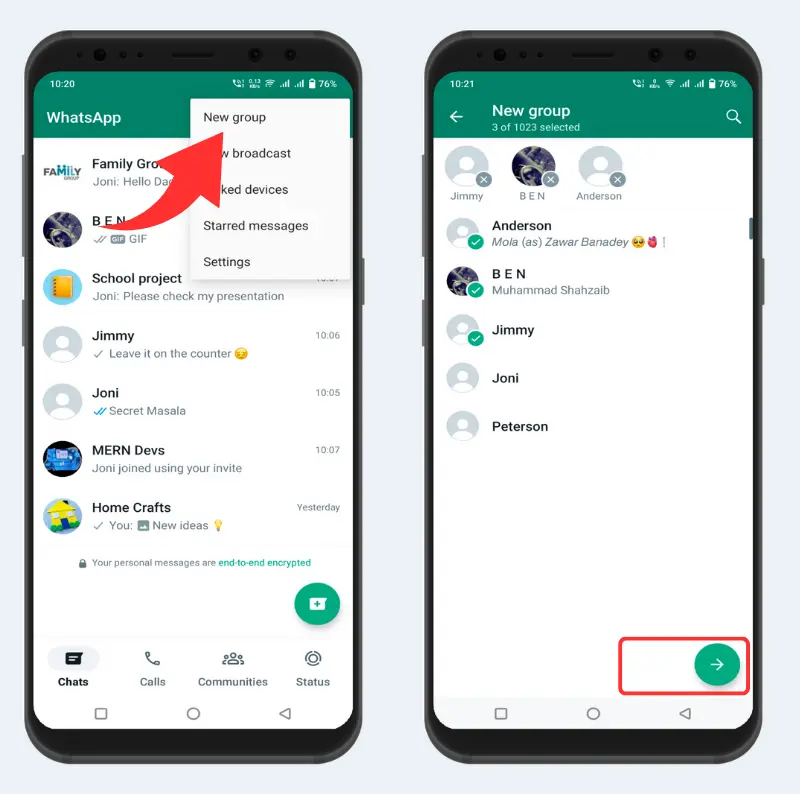
- After selecting contacts click on the forward arrow to go to the next step.
- Add group subject (name of group). Choose the group icon and click on the check mark.
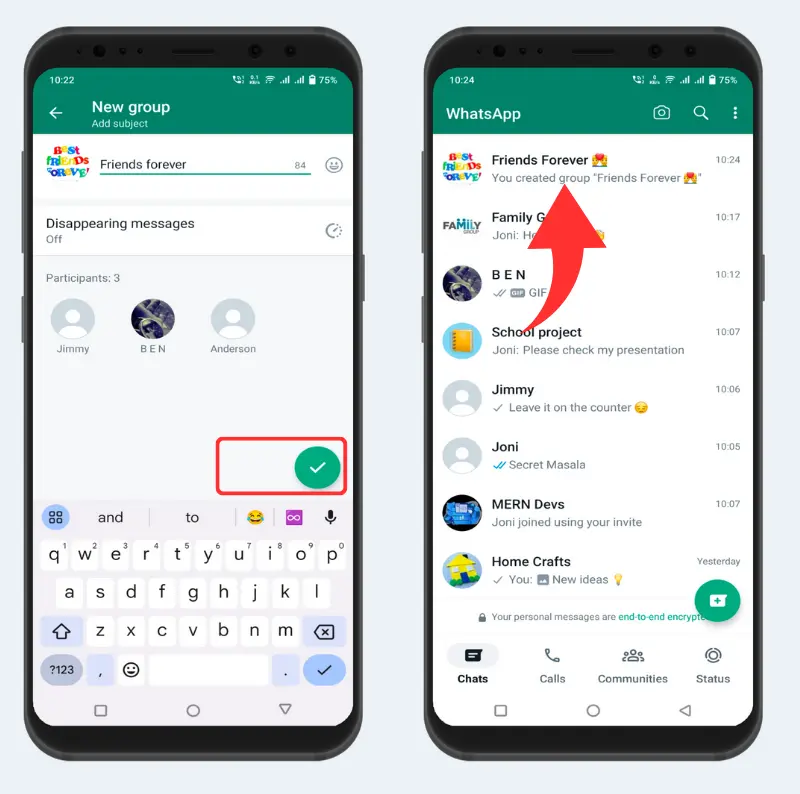
Congratulations!! You have successfully created your new WhatsApp group.
How to Join WhatsApp Group on a Computer?
To join a free WhatsApp group on your computer, first, you need to log in to your account by visiting WhatsApp Web on your browser. Now, follow some simple steps to log in to your account.
- Opening the browser will show you a QR code.
- Open WhatsApp on mobile and click on the three dots button on the chat screen.
- Click on Linked Devices and press the Link a Device button.
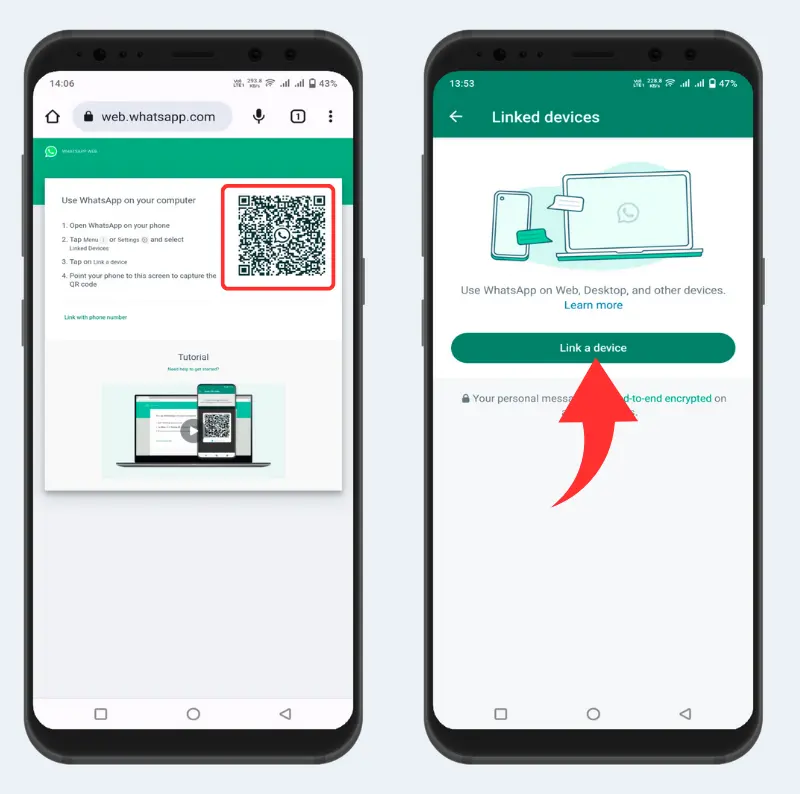
- Now, the camera will appear, which will help you to scan the QR code.
- Bring your phone in front of the computer screen and your account will be successfully logged in.
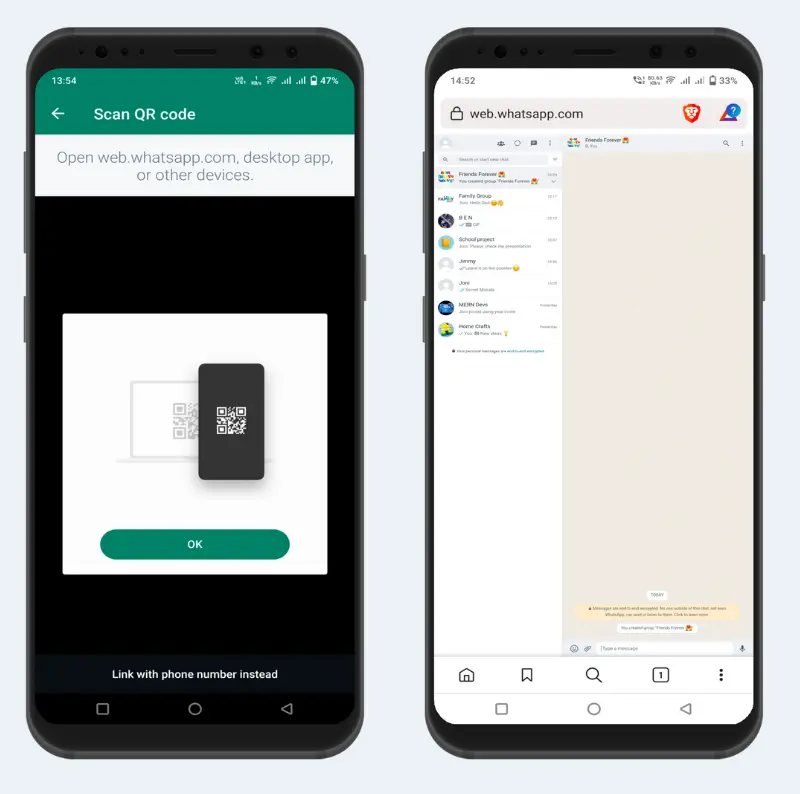
Now you can join any whatsapp group by clicking on its link and that group will be opened on WhatsApp web. There is also good news you don’t need to keep the app open on your mobile to sync on the computer.
How to leave a group on WhatsApp?
The procedure for leaving the WhatsApp group on mobile and computer is the same. But there are some important things to know if you are an admin of the group that you are leaving. When you leave the group the admin rights will be transferred to a random person of that group. Any random member will become an admin of the group. Now, let’s see the procedural steps to leave the group.
- Select the group that you want to leave by long pressing on it.
- Clicking on the menu button will show an exit button.
- A confirmation dialogue will appear to finalize your action.
- Finally, press exit and you successfully leave that group.
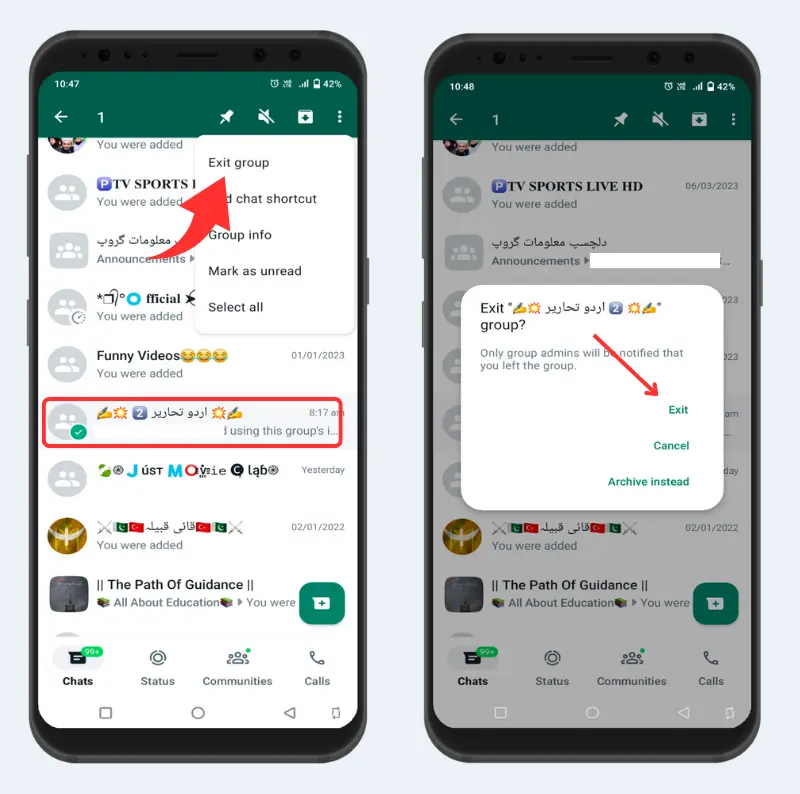
If you are thinking of preventing your other members from becoming admin then before leaving the group you must remove all group members one by one. After removing all members you can safely leave the group.
How to lock chats
What if someone takes your phone for messaging, but he reads all your secret chats? Here comes a new feature that is called Lock Chats. Lock chats not only work with chats but also with groups. But how to enable it?
Let’s see which steps need to be fulfilled to enable this feature.
- First of all, click on any chat to lock it.
- Next, tap on any contact or group.
- In contact info, you will see the Chat lock button.
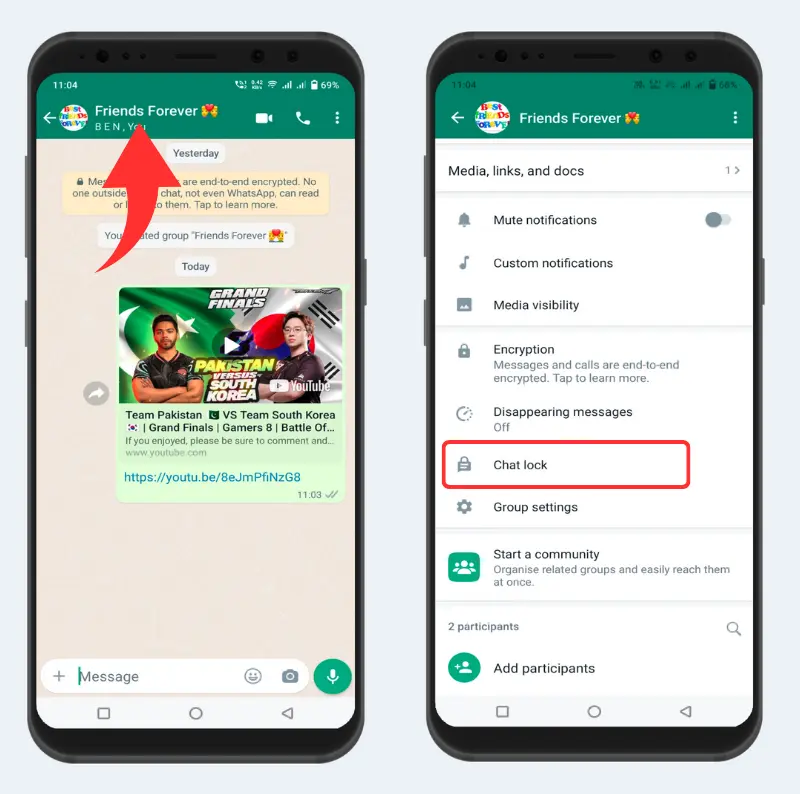
- Now tap on Lock this chat with fingerprint to turn it on.
- Tap OK to confirm your action.
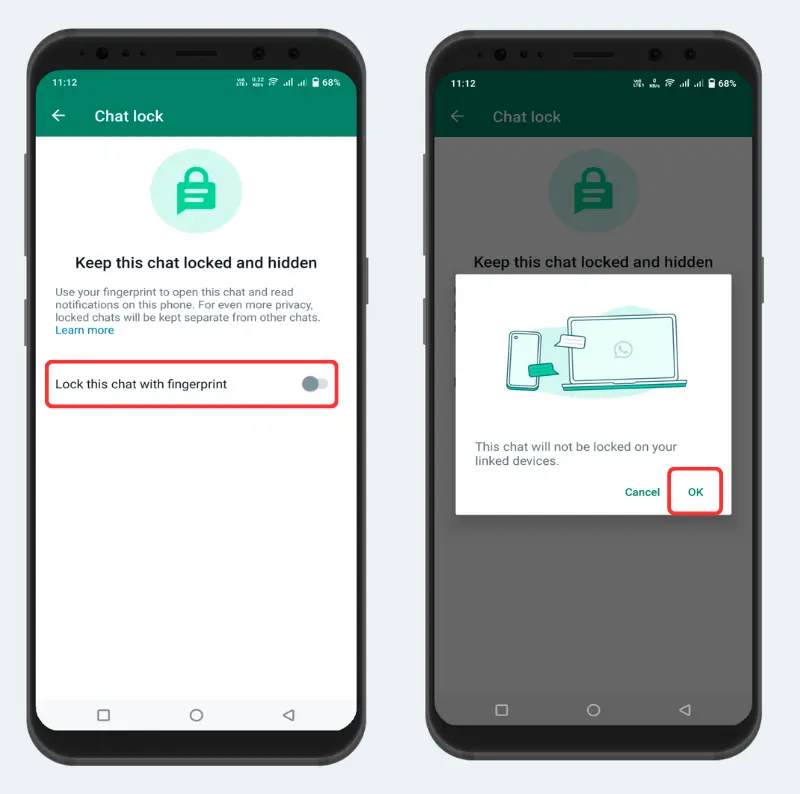
You have successfully locked your chat. Swipe down to view the locked chats button. Now you have to verify with your fingerprint or PIN to open locked chats.
How can I unban myself from WhatsApp?
Are you banned from using WhatsApp by violating its terms? You will be unbanned between 8 or 24 hours if you are banned temporarily. But if WhatsApp bans you permanently or there is no unban timer in the App, then there is another solution that you can try to unban yourself.
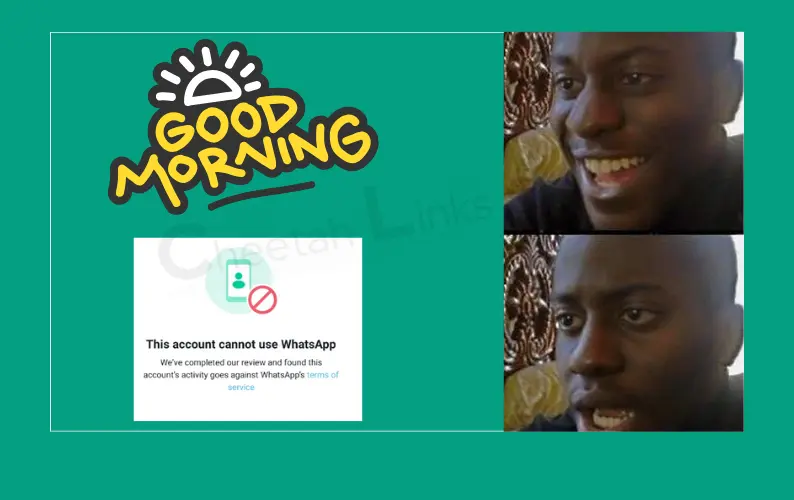
Unban by reaching out to WhatsApp Support
The last hope for unban is mailing to the WhatsApp support team. You have to explain why you have been banned from using WhatsApp. If you violate any term, you can say sorry in your message. Remember to add your banned number in the mail so the support team can check the actual issue and respond to your mail.
